Working from Home IT Tips
- GFI Digital
- Aug 26, 2022
- 2 min read
Updated: Nov 4, 2022
Featuring GFI Digital Canine Coworkers!

1. Set your home office up as similarly to your workplace workspace as possible. Having a similar setup at home that you are used to having at work will feel more comfortable.
2. Internet could be slower due to the amount of people working from home these days. If you are experiencing slow WiFi at home, try to troubleshoot the problem before calling your internet provider or IT department. Here are a few things to try:
Sometimes, restarting your router can help speed improve.
Limit the number of devices using your home internet (streaming services, etc)
Upgrade your internet plan to one with higher bandwidth and faster speeds.
Use internet via Ethernet cable plugged into the wall port instead of using WiFi.
If your internet is down and you need to complete an urgent task, use your phone’s hotspot.
3. For trouble with wireless printing from your computer, here are three things you can try:
Reconnect the printer and computer as if it is a new printer.
Print using a USB printer cable instead of printing wirelessly.
Restart BOTH the printer and computer, and they may connect better when they turn back on.
4. Communicate with video calls. It will help you feel more connected, and communication is always more clear when you can see someone’s face. There are many options for this such as Skype, Zoom, Webex, Teams, or even FaceTime!
5. Make sure everyone on your team is using the same collaborating devices and apps. Communication can become confusing spread out in different group chats, calendars, and apps. Come to an agreement with your coworkers and/or manager about what tools you will use for communication.
6. When you are on a call with an individual or group, use a headset or headphones with a microphone for better sound quality and clarity.
7. It can be difficult for some to be productive at home if there are noisy distractions such as kids, upstairs neighbors, and pets. Use noise-cancelling headphones to stay in the zone.
8. Speak up if something is not working correctly and do not ignore the issue. You are probably not the only person having problems. The sooner someone is aware, the quicker the problem will be resolved.
9. Because using a home network is less secure then the one you were using at work, try to use the company VPN only when you need to access company resources in order to help protect your company’s network.
10. Keep in mind that people have different levels of technical knowledge. It may get frustrating when someone can’t get their video call, collaborative document, VPN, drive, or cloud to work. The best thing we can do is be responsive, patient, and help each other out.





















































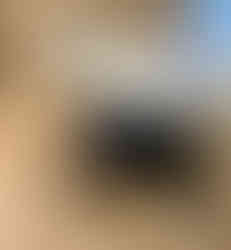
























Comments